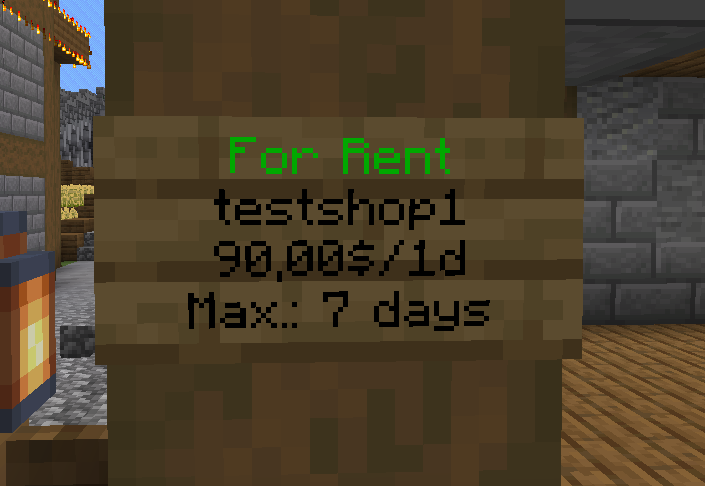Renting a shop region
Renting a shop
To rent a shop you have to go to /warp playershops. At this location you find various buildings with signs next to the door. When a shop is available for rent, the sign will display For Rent and you can right click the sign to rent the shop for a day. Right clicking the sign multiple times makes you rent it for multiple days.
Useful shop managing commands:
/arm sellback [REGION]
Accidentally rented a region? No problem! You can sell it back to the server. This will pay you back a percentage of the time you still have left on the shop.
/arm settplocation
/arm settplocation delete
Set/unset the location your costumers will be teleported to when they directly teleport to your shop.
/arm addmember [REGION] [PLAYER]
/arm removemember [REGION] [PLAYER]
Add or remove members to your shop who can also place down chests/manage inventory.
/arm regionfinder
Finds regions still available for rent
/arm gui
Open region GUI, allows you to see regions that you own and of which you are a member.
/arm tp [REGION]
Teleport to your region
Acquiring virtual currency
To acquire virtual currency, the currency you see when you press TAB or type /bal you have to convert physical gold. This converting can be done at a convertion station. These stations can be found close to locations you require virtual-currency at.